February | 2015
Savvy Searcher Series
Katie Hamilton, e-Minute Editor & Library Services Liaison
The Savitt Medical Library will be hosting a new series of webinars and in-person workshops this spring semester. The Savvy Searcher Series topic selections include navigating research databases, understanding and using reference management tools and locating clinical practice guidelines.
The Savvy Searcher Series include the following topics:
- PubMed Intermediate
- PubMed Advanced
- ClinicalKey
- Web of Science
- EndNote Online
- Cochrane Library Intermediate
- Clinical Practice Guidelines
To view a complete list and schedule visit Savitt's Instructions page.
Study Carrels Now Have Electricity
Melanie England, Office Manager
Savitt’s study carrels are electric! The 37 study carrels located in the Savitt Medical Library’s 'quiet study area' have electrical power. You are welcome to come on in and charge up your laptop or device while you study.
New Feature/Tool for Savitt Patrons to Access Full Text and Place Interlibrary Loan Orders
Norman Huckle, Interlibrary Loan & Document Delivery
Over Spring Break, the Savitt Medical Library will begin using the “Find It” icon option for accessing full text of articles and placing interlibrary loan (ILL) requests through PubMed. If you currently use Loansome Doc, don’t worry, you can continue to do so – it’s not going away.
This change means that the blue and yellow Find It icon will be replacing the blue Savitt icon in PubMed. You are likely already familiar with the Find It icon as it is used in all of the other UNR Library databases such as Web of Science, BIOSIS, CINAHL, etc. This change will mean that a Find It icon will be available for every citation when you search PubMed. Clicking on the icon will link you to the full text, if available. If full text is not available, you will be able to easily place an ILL request.
Use the 'Find It' icon to link to full text
When you select the Find It icon and no full text link is available, you will see the following message:
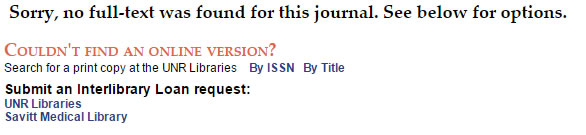 Simply select the Savitt Medical Library link and order the article you need:
Simply select the Savitt Medical Library link and order the article you need:
The Savitt Medical Library link goes to Savitt’s ILLIAD system. When you login the article information will populate the needed fields in ILLIAD. Then just scroll down and click “submit request” and your order will be processed the next business day. Once you have logged into ILLIAD you can submit other orders via ILLIAD without logging again during the current session.
If you have any questions, please contact me at nhuckle@medicine.nevada.edu.
New DynaMed Mobile App
Katie Hamilton, e-Minute Editor & Library Services Liaison
The new DynaMed mobile application has officially been released. No more dealing with serial numbers or the Skyscape and Omnio interfaces.
To download and authenticate the DynaMed app:
1. Download the free DynaMed app from the iTunes App store/Google Play
2. Access DynaMed from the Savitt Medical Library homepage.
3. Click on the Mobile link in the DynaMed toolbar at the top of the screen.
4. Enter your email address and click send. An authentication link is emailed to you.
5. Open the email from your mobile device and tap the authentication link to authenticate the app. Note: If you do not tap the authentication link in the email within 48 hours you will need to request a new authentication key from within DynaMed.
6. The DynaMed App opens on your device and begins the initial content download. Note: It is recommended that you are on a Wi-Fi connection for the initial download of DynaMed content as well as when updates become available.
For more information quick and easy instillation visit the Using the DynaMed App on the EBSCO Support page.
Tracking Research Impacts
Terry Henner, Head of Outreach Services
Have you ever wondered about the impact of your research; who reads your publications, and who cites them? Among the ways to get at this, here’s an easy one using Google Scholar. Simply go to Google Scholar and search for your name. You can limit the search by year for convenience. In the example below, you’ll see that one paper was cited 11 times since 2014.
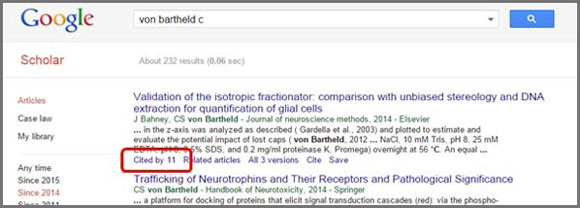
Click on the link to see the papers citing your research. It’s a quick way to see connections between you and colleagues, to demonstrate the reach of your work, and to find possible collaborators.
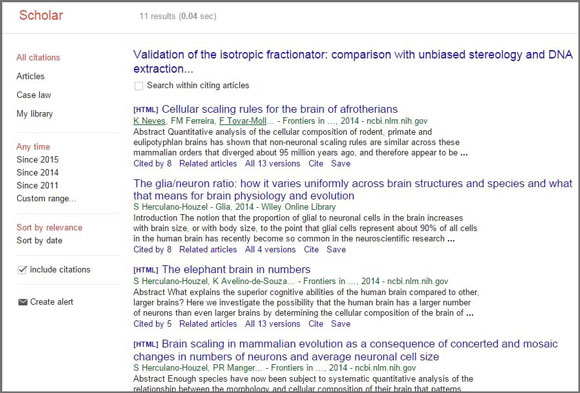
Haz-Map: A TOXNET Database
Mary Shultz, Director, Savitt Medical Library
TOXNET is a family of databases freely available from the Toxicology and Environmental Health Information Program, a specialized service from the National Library of Medicine. One of the TOXNET databases is Haz-Map which provides information about occupational exposures to chemical and biological agents. You can search for a particular agent and see what occupations are most likely to be affected. You can also search for an occupation and see possible hazards.
You can search Haz-Map by topic or browse the information by categories: Hazardous Agents, Occupational Diseases, High Risk Jobs, Non-Occupational Activities, Industries, Job Tasks, Processes, and Symptoms/Findings.
For example, selecting Industries from the main page, then Types of Industries, Mining and finally Silver Ore Mining leads to a brief description of the industry and the related dangerous job tasks: Blast, Drill, Remove, or Crush Rock. From here we find information on types of exposures and diseases associated with this job task which are: Pneumoconioses (pulmonary fibrosis), Chronic Obstructive Pulmonary Disease, and Silicosis.
This is an interesting database when seeking information about occupational exposures.
Ageline
Mary Shultz, Director, Savitt Medical Library
*Available from the Knowledge Center
AgeLine indexes journal articles, books, book chapters, and reports in the field of social gerontology. This includes literature from the health sciences, psychology, sociology, social work, economics, and public policy.
If your research focuses on any aspect of aging, gerontology, or geriatrics, you may want to consider searching the AgeLine database. While there is some overlap with PubMed, you will also retrieve unique items. For example, searching for “polypharmacy” provides you with 359 citations to journal articles, many of which overlap with PubMed. But, you will also retrieve 27 citations to books and 11 citations to dissertations on this topic. These are items you would not find using PubMed alone.
Spotlight News
Savvy Searcher Series Workshops & Schedules
Like us on Facebook
Suggestions?
Email us at: savitt@medicine.nevada.edu
Past Issues
June e-Minute Bulletin
July e-Minute Bulletin
September e-Minute Bulletin
.
